In the rapidly advancing world of healthcare technology, Electronic Medical Records (EMR) software has become an indispensable tool for medical practitioners. EMR systems digitize patient records, facilitating easy access, efficient management, and improved patient care. While many EMR solutions come with hefty price tags, there are free alternatives available that offer robust features.
This article explores some of the best free EMR software options available for download and highlights their benefits.
What is Electronic Medical Records (EMR) Software?
EMR software is a digital version of the paper charts in a clinician’s office. It contains the medical and treatment history of patients in one practice. EMR systems streamline the workflow of healthcare providers by ensuring that patient information is easily accessible, secure, and up-to-date.
They support various functionalities, including appointment scheduling, prescription management, patient communication, and billing.
Benefits of Using Free EMR Software
- Cost Savings: Free EMR software eliminates the financial barrier for small practices and solo practitioners who may not afford expensive solutions.
- Accessibility: These systems provide easy access to patient records from any location, facilitating telehealth services and remote consultations.
- Efficiency: Free EMR software improves the efficiency of healthcare practices by automating administrative tasks, reducing paperwork, and minimizing errors.
- Compliance: Many free EMR solutions ensure compliance with healthcare regulations like HIPAA, ensuring that patient data is handled securely.
- Customization: Users can often tailor the software to meet their specific needs, enhancing the usability and relevance of the system for their practice.
Top Free EMR Software for Download
1. OpenEMR
OpenEMR is one of the most popular free EMR systems. It’s an open-source platform that offers a comprehensive suite of features, including medical billing, patient scheduling, prescription management, and clinical decision support. OpenEMR is also compliant with HIPAA, making it a reliable choice for healthcare providers.
Features:
- Multi-language support
- Billing and accounting functionalities
- Lab integration
- Secure patient portal
2. LibreHealth EHR
LibreHealth EHR is another open-source EMR solution designed to provide a user-friendly interface and extensive features. It supports various healthcare workflows and is suitable for small to medium-sized practices.
Features:
- Patient management
- Clinical decision support
- Customizable templates
- Reporting and analytics
3. FreeMED
FreeMED is an open-source EMR system that focuses on flexibility and customization. It allows healthcare providers to adapt the system to their specific needs and offers a range of features to manage patient records efficiently.
Features:
- Patient scheduling
- Integrated billing
- Clinical notes and documentation
- Multi-user access
4. GNU Health
GNU Health is a free, open-source EMR and hospital information system. It’s designed for use in hospitals, clinics, and small healthcare practices, offering a wide array of features to manage patient care effectively.
Features:
- Patient demographics
- Health and socioeconomic reports
- Appointment management
- Disease and epidemiology management
5. OpenMRS
OpenMRS (Open Medical Record System) is an open-source platform that is widely used in developing countries. It is highly customizable and supports a range of healthcare functionalities, making it a versatile choice for various healthcare settings.
Features:
- Patient registration
- Encounter and observation tracking
- Reporting tools
- Extensible architecture
How to Download and Implement Free EMR Software
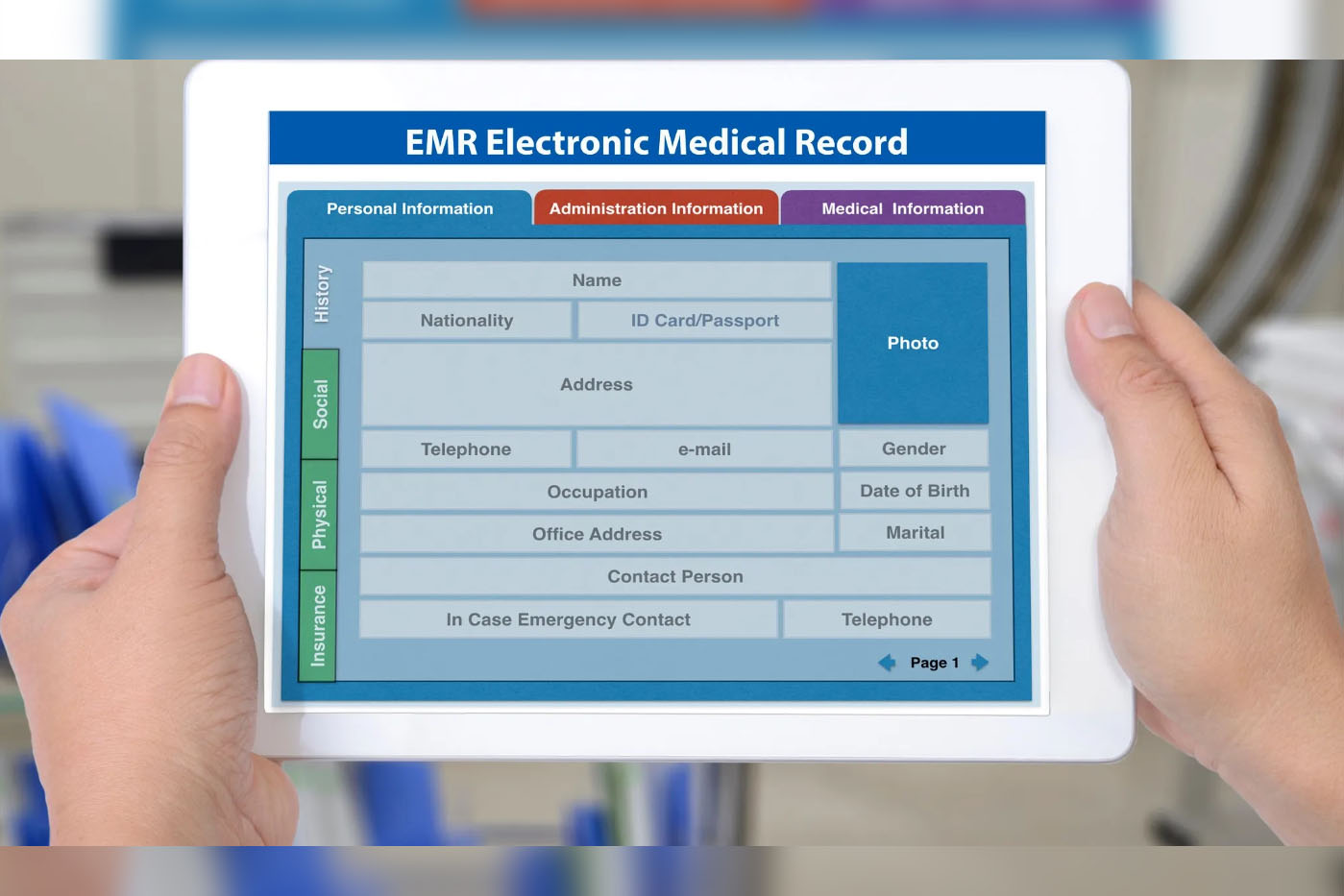
- Assess Your Needs: Identify the specific requirements of your practice, including the number of users, types of services, and any regulatory compliance needs.
- Research: Explore the features and capabilities of different free EMR systems to find the one that best fits your practice’s needs.
- Download and Install: Visit the official website of the chosen EMR software and follow the instructions for downloading and installing the software.
- Customization and Training: Customize the software to match your workflow and ensure that your staff receives adequate training to use the system effectively.
- Data Migration: If transitioning from a paper-based system or another EMR, carefully migrate your data to ensure continuity of care and record accuracy.
Free EMR software provides a valuable opportunity for healthcare practices to improve their efficiency and patient care without significant financial investment. With options like OpenEMR, LibreHealth EHR, FreeMED, GNU Health, and OpenMRS, practitioners can choose a solution that best meets their needs. By leveraging these tools, healthcare providers can streamline their operations, enhance patient satisfaction, and stay compliant with regulatory standards.








Comment